What is git cherry-pick?
It is the act of picking a commit from one branch and applying it to another branch.
Read more in the official docs
When should I use git cherry-pick?
cherry-pick is best used when a change has been committed onto a different branch than desired. You can pick commits one by one or by choose a range and move them to the desired branch.
git cherry-pick <commit>
git cherry-pick <commit A> <commit B>
git cherry-pick <commit A>...<commit C>How is cherry-pick different than rebase?
git cherry-pick usually brings a commit from somewhere else and applies it on top of your current branch, recording a new commit, while git rebase reapplies commits on top of another base tip.
cherry-pick is simpler and less risky. rebase is a valuable tool, but if you don’t understand what it’s doing, you can get in trouble pretty easily.
rebase will likely be covered in a future post.
Git command/syntax:
When using cherry pick it is very important to look at your git log and understand what is going on.
First it can be useful to look at the branches you have. I did this with the git branch command and as you can see the one with the asterik and in green is the branch I am currently on.
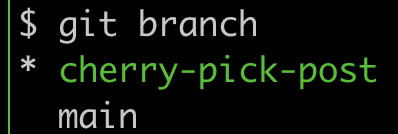
I use git lola which is an alias: lola = log --graph --decorate --oneline --all. I highly recommending adding this alias to your .gitconfig.

Here you can see that I have the cherry-pick-post branch checked out, as indicated by the HEAD ref. I have made changes to the about section which I actually wanted to do on the main branch. So I will use git cherry-pick to make that happen. First you want to be sure you are on the branch that you want to put the commit on.

I can see I am on the cherry-pick-post branch but I want the new commits to be created on main, so I will use git switch to go to the main branch.

Now I am on the desired branch so I can go ahead and cherry-pick using the syntax git cherry-pick <commit>.

To see what this did we will once again do git lola:
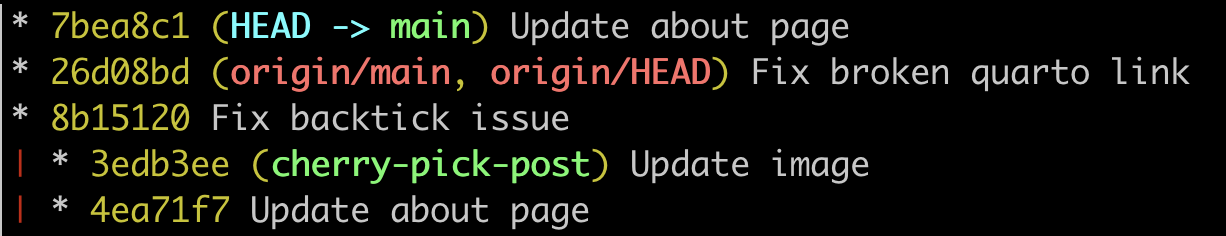
Now the Update about page commit is on both the cherry-pick-post branch and the main branch. Note that the commit ID on the main branch is a new ID, but the original commit on cherry-pick-post branch has the same ID as before.
We will now push and look at the log again.
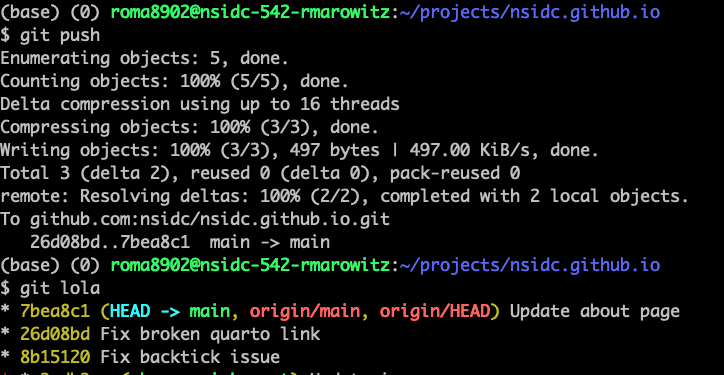
At this point main appears exactly as we want it to, but chery-pick-post still has the unwanted commit.
So at this point we will once again use the cherry-pick command to move forward. I will create a new branch called cherry-pick-1 from the main branch.

Now at this point I want to take everything from the old cherry-pick-post branch and pick it to my new branch.
There are 3 commits that I want so I can actually pick them all a once.
git cherry-pick 9e5da76 463956b 3edb3ee

Git gives a great summary of what is happening and shows the commits I am picking. To see where I am at I will do git lola once again.

At this point I have the 3 commits I want on my new branch so I can go ahead and push that branch. git push -u origin cherry-pick-1

Now I no loger want the old branch so I will delete it using git branch -D cherry-pick-post this will only delete it locally, so I will also need to do git push origin :cherry-pick-post to delete the branch from GitHub.
Note: Git may keep untracked history for around 2 weeks so there is always time to alter if you decide you want to revive something.
Summary
Cherry picking is a tool for copying commit(s) from one branch to another. It is important to remember that this is a powerful tool and you should proceed with caution when using it to copy a commit(s) to a different branch. Learning cherry-pick is a useful step on the way to learning about rebase - which will be covered in this space soon.
Citation
@online{marowitz2023,
author = {Marowitz, Robyn},
title = {Cherry-Pick on {GitHub}},
date = {2023-09-26},
langid = {en}
}